CMS stands for Content Management System. The system that permits you to edit, modify, create and publish your digital content. It is computer software or can also be called an app that controls all content by using a database. This database is then used for creating and updating website content and its structure.
CMS was originally designed to manage documents and files on computers. But with the advent of technology, CMS acronyms have become synonymous with managing web content. With CMS, it is easy to create a website even if you don't have a lot of technical knowledge. It also enables multi-user access to create, edit, and publish web content.
The majority of CMS solutions are open-source, making them free to download and easier to implement. A few sites offer paid options like templates and plug-ins, though. Right now, some of the best available CMS among the many in the market are WordPress, Joomla, Drupal, Magento, and Prestashop.
CMS, as the Full Form of Content Management System, has three different types. In the following lines, we will discuss each of them in brief:
- Proprietary CMS: This is a type of CMS that can only be used by one organization at a time. Companies are responsible for maintaining the CMS and its updates. The proprietary CMS also comes with a price tag for user support. Examples of this type of CMS include Microsoft SharePoint, Shopify, and Sitecore.
- Open-source CMS: With open-source, you don't have to pay a fee to download the software onto your computer. However, some fees may be charged for installation, templates, and support. WordPress is probably the most prominent example of this, but one should not forget about Joomla, Magento, and Drupal among many others.
- SaaS CMS: Website content, hosting, and technical support are all managed by this type. This is a subscription model, and payment is determined by the company.
Detailed descriptions of each of the different types of CMS can be found here, along with its features. As you’re now aware of the full form of CMS and their types, you might have a question that ‘why do I need CMS for my business?’ With a very simple and short answer to your question, I’d like to reply as follow:
By incorporating a content management system, any website owners can maintain control over their websites. Also, maintaining a great-looking site is easy with it.
It's so common for a business to not review content after launching a website. You've probably seen sites with outdated information. Don't you hate it when this happens to you while you're searching for some quality content? It is, right! Be conscious of the fact that content management systems are gaining popularity with the growth of the internet and online business. And so when you're ready to launch your business, make sure to update your website content as and when needed.
It is true that websites rely heavily on a CMS since it makes it easier to customize the content. This is done with no coding knowledge and without having to hire developers. This wasn't the case until when websites were first introduced, which simply means that now putting together a website doesn't require even a specialized techie. Here, to summarize in short, a CMS can be helpful:
- Even if you're not tech-savvy
- In establishing a team of content managers
- Having an easier time maintaining the site
- In managing the content at your fingertips
So you see how CMS can benefit your website in multiple ways. But one question still remains unanswered: which CMS will best suit your business. Let’s discuss on it:
Which CMS is the most suitable?
There are several content management solutions on the market. To determine which CMS is appropriate for your business, consider these factors:
Exactly how advanced do you need the CMS to be
How is it built (Java, HTML, Perl, etc.)
Who's responsible for working on it?
With user-friendly backend interfaces, WordPress, Drupal, and Joomla are the most popular CMSs. Prior to choosing any CMS, it is wise to consult a professional. This will allow you to determine the goals of your site, the technical expertise you have, and the time you can dedicate.
Concluding remarks on CMS Full Form:
As a result of the content I have shown you on this topic, I assume you have gained an understanding of the CMS Full Form. I also believe you understand other concepts related to it.
If you have selected your CMS and are looking for tools to integrate with, but are not sure if they will work, you can contact us and we can help.
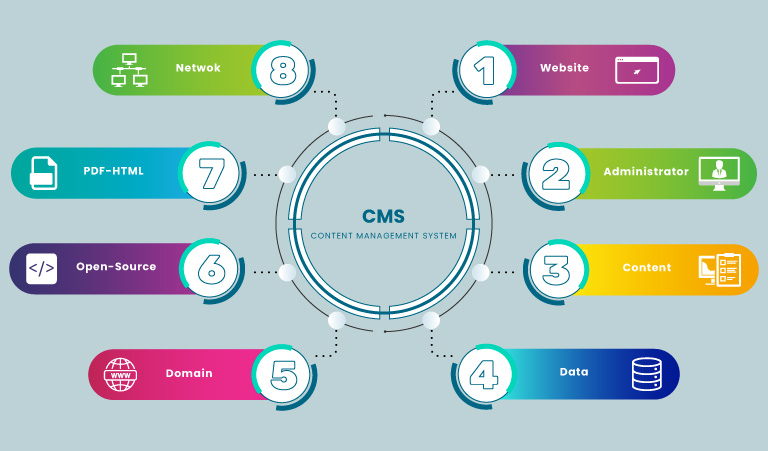
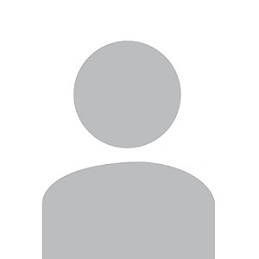
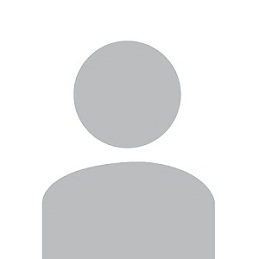






Faiz
Can you explain the process of customizing content within a CMS without coding knowledge?