Apart from any other software, Content Management Systems (CMS) allows you to manage your website in an easy, stress-free manner. If you are the owner of the website, chances are that you fall into one of two categories – the first one includes static one, which means that any changes must be programmed into the website or the second option you must have implemented a content management system already that allows you to update your website dynamically. In case you are running an ecommerce website or online store you would need more comprehensive CMS tool and you can read about it here, online store catalog management tool.
Besides, preserving your valuable time and of course, money, using a CMS offers many advantages. Investing in it is one of the key things you can do for the online presence of your business. However, don't forget your website is the centrepiece of your entire internet marketing campaign. This means that your content management system (CMS) is at the core of your site. So, why not learn more about the software that is at the core of your internet marketing initiative?
I certainly think you should! However, in today's article, we'll focus on the benefits that CMS offers and the 5 important reasons why you should invest in it.
Having said that, let's begin with the basics...
What is a Content Management System?
"A CMS stores content for your website makes content editing easy for beginners, and allows for multiple webmasters to access the same platform at the same time."
CMS works as follows: You hire a website developer to do the work of setting up your website in the CMS. After set up is done you are then given access, allowing you to add content and update it as needed.
Content Management Systems: 5 Reasons You Should Use One
- No Web Programming Experience? No Problem!
Content management systems were designed to benefit users who do not have any programming experience. One such easy-to-use CMS is WordPress. After you hire a professional web designer to develop your website, creating and updating content will be a breeze.
Web content can easily be added to specific web pages using a Microsoft Word-like content editor.
There will be a WYSIWYG (What You See Is What You Get) editor on your CMS. Publishing web pages, blog posts, and news articles won't be too difficult as long as you have basic knowledge of Microsoft Word. In addition, you can also publish emails. But when it comes to ecommerce, you need more than traditional tools out there because here you would be creating detailed product pages which have optimised content for driving traffic towards your online store. A catalog management tool used in the world of ecommerce is CatalogsBuilder, you can certainly think about using it for your ecommerce business.
2. Easy Collaboration and Access
3. Advanced SEO Capability for Online Store
By using tools and plugins available on content management systems, you can improve your site's search engine ranking. But this doesn't mean that marketing personnel no longer need to be employed. To boost your website's traffic, they can help you develop Search Engine Optimization (SEO) campaigns.
You will not find such tools and plugins with other website options, such as WYSIWYG editors, which make it easier to optimize SEO-friendly content. The CatalogsBuilder tool offers capability that allows you to include titles, meta descriptions, alt tags, and all the other key elements needed for an SEO-friendly online store. You'll also be notified if any of these elements have been missed.
Moreover, updates are constantly made on the plugins in order to accommodate the latest algorithm updates made by major search engines. Regardless of any updates or changes, you can rest assured that your online store remains optimized. In general, only CMSs offer search engine optimization and tools embedded in the editing interface.
4. Security
Today, nobody wants their website to be hacked, particularly the owners of eCommerce businesses. It is common for hackers to target business websites to gather personal data since they can be particularly prone. To prevent any potential security threats, content management systems are thoroughly tested by a team of programmers, software testers, and engineers. Furthermore, there are a number of plugins and tools available on the market today specially designed to enhance website security.
5. Cost-Effective and Affordable
Maintaining a static website requires a lot of effort and costs a lot of money. Making frequent changes to a website can be more expensive as it needs to hire a web developer every time. However, the cost and time associated with seeing the changes live also need to be considered which is very high on a static website.
Content management systems are a wise investment in terms of saving time as well as money. By implementing a content management system, you can make common site changes without the support of a web developer. Whenever you need to change something, you can do it yourself instantly.
The following are some examples of popular content management systems:
WordPress: Today, nearly 40% of websites on the internet are developed on WordPress. Some of the most popular businesses such as BBC America, The New York Times, The New Yorker, Forbes, etc. are built with WordPress. The WordPress platform offers an unparalleled level of ease when it comes to managing and creating websites that just focus on publication of news, articles or blogs. For a reasonable price, or sometimes even for free. It offers you and website users outstanding performance, as well as being stable and trustworthy.
- Joomla: Joomla ranks second on the list of most widely used CMS after WordPress. As well as being an open-source platform, it enables you to build powerful websites without knowing a thing about coding. However, this is also widely used for building informative websites like news website, article publishing website, and blogging website, etc.
- Drupal: Unlike a normal CMS, Drupal offers everything a CMS should offer. It has often been described as more complicated than the other two mentioned above due to the fact that it was designed for developers. Drupal is definitely a costly platform to choose but is not recommended for online store, even the use case of Drupal is limited to making static websites such news, company websites, etc.
- CatalogsBuilder: CatalogsBuilder is a specialised content management system that is widely used by companies running online stores for easy and scalable management of product information across multiple stores. It also provides the multilingual support so gives your team the global capability and saves 40% cost. It is used by popular businesses such as Enphase, lal10.com etc.
A Bonus Tip for Quick Site Maintenance:
It can be difficult and costly to manage your website without a Content Management System (CMS). However, CatalogsBuilder’s CMS solutions make managing your e-commerce website easier and faster than ever before.
Managing websites is easy with a CMS:
By using CMS as the platform for your online store, you can reap a range of benefits. With content management systems, all your product can be organized, collaboration can be offered, and dynamic online stores can be created. Additionally, it offers handy tools and plugins that help make your site more secure, effective, and time-saving.
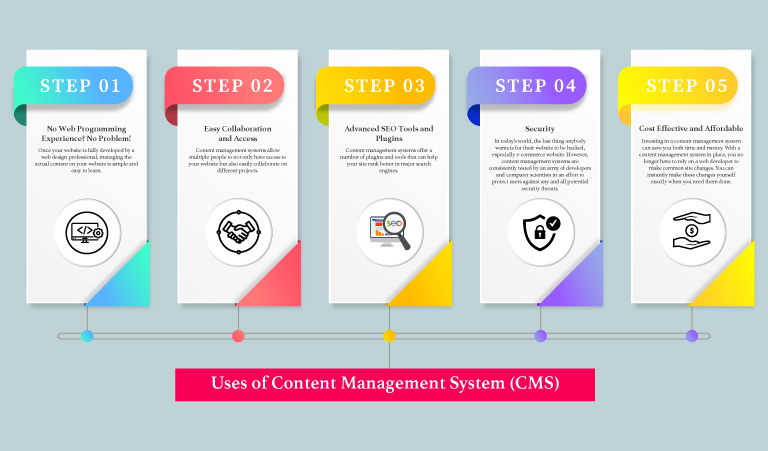
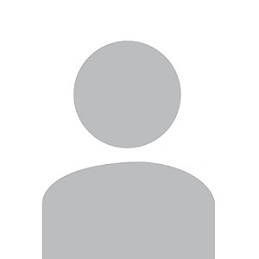
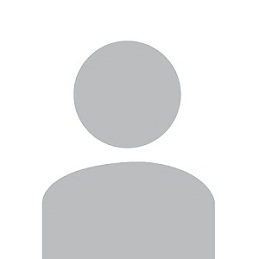






Vedant
Can you explain more about how a non-technical user can easily add and update content using a CMS?